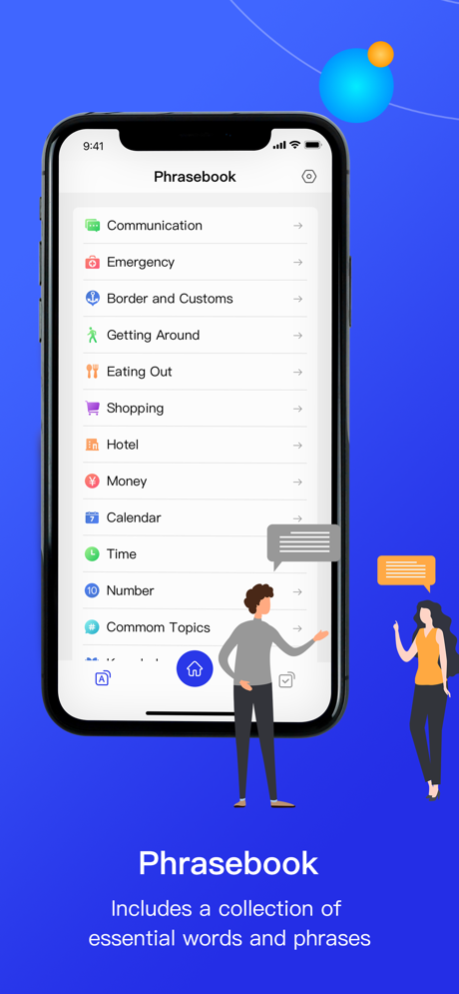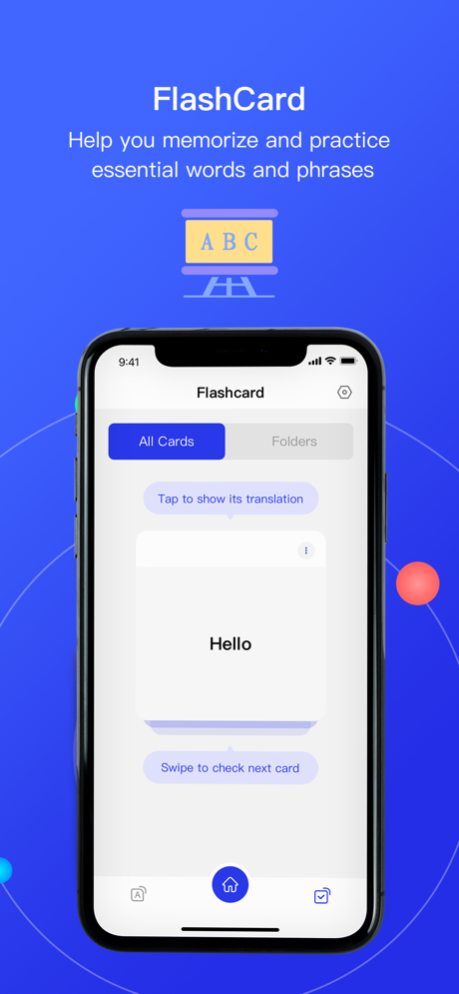Lingo Translate & Learn Mobile 1.1.3
Free Version
Publisher Description
Lingo Translate & Learn Mobile is a comprehensive language learning app that offers an array of features to help you master languages. With Lingo, you can easily 【TRANSLATE TEXT】 into multiple languages. The text translation feature is excellent for translating messages, emails, documents, and other written content. Whether you're traveling, studying, or working, Lingo's text translation feature can help you communicate in different languages with ease.
Lingo's 【VOICE TRANSLATE】 feature allows you to translate speech into multiple languages. The voice translation feature is excellent for translating spoken language in real-time. Whether you're having a conversation with someone who speaks a different language or listening to a lecture in a foreign language, Lingo's voice translation feature can help you understand and communicate effectively.
Lingo's 【PHOTO TRANSLATE】 feature lets you translate text from images, such as signs, menus, and other visual content. You can take a photo of text and Lingo will automatically recognize the text and translate it into your desired language. The image translation feature is perfect for traveling in foreign countries and reading unfamiliar text.
Lingo's 【DIALOGUE TRANSLATE】 feature enables you to communicate with people who speak different languages. With this feature, you can translate a conversation in real-time, allowing you to understand and communicate effectively with people from different cultures. The conversation translation feature is excellent for business meetings, social events, and travel.
Lingo also offers a 【PHRASEBOOK】, which includes a collection of essential words and phrases for everyday communication. The phrasebook is excellent for travelers, students, and anyone who wants to learn common phrases in a new language. You can customize your phrasebook and save your favorite phrases for easy access.
Finally, Lingo offers 【FLASHCARDS】 to help you memorize and practice essential vocabulary and phrases. With the flashcards feature, you can review words and phrases in a fun and interactive way. The flashcards feature is excellent for anyone who wants to improve their language skills quickly and efficiently.
In summary, Lingo Translate & Learn Mobile is a powerful language learning app that offers a range of features to help you master languages. Whether you're learning for travel, work, or personal development, Lingo has the things you need to reach your goals. So, download Lingo now and start your language learning journey today!
Mar 19, 2024
Version v1.1.3
Bugs fixed.
About Lingo Translate & Learn Mobile
Lingo Translate & Learn Mobile is a free app for iOS published in the Food & Drink list of apps, part of Home & Hobby.
The company that develops Lingo Translate & Learn Mobile is SWEET SWEETPOTATO (HK) LIMITED. The latest version released by its developer is 1.1.3.
To install Lingo Translate & Learn Mobile on your iOS device, just click the green Continue To App button above to start the installation process. The app is listed on our website since 2024-03-19 and was downloaded 0 times. We have already checked if the download link is safe, however for your own protection we recommend that you scan the downloaded app with your antivirus. Your antivirus may detect the Lingo Translate & Learn Mobile as malware if the download link is broken.
How to install Lingo Translate & Learn Mobile on your iOS device:
- Click on the Continue To App button on our website. This will redirect you to the App Store.
- Once the Lingo Translate & Learn Mobile is shown in the iTunes listing of your iOS device, you can start its download and installation. Tap on the GET button to the right of the app to start downloading it.
- If you are not logged-in the iOS appstore app, you'll be prompted for your your Apple ID and/or password.
- After Lingo Translate & Learn Mobile is downloaded, you'll see an INSTALL button to the right. Tap on it to start the actual installation of the iOS app.
- Once installation is finished you can tap on the OPEN button to start it. Its icon will also be added to your device home screen.